10 Essential Windows Commands Every Beginner Should Know
Introduction:
Mastering basic Windows commands can significantly enhance your efficiency and productivity while using your computer. Whether you're a novice user or looking to deepen your understanding of the Windows operating system, familiarizing yourself with these essential commands can streamline your workflow and make tasks easier. In this blog post, we'll explore 10 fundamental Windows commands that every beginner should know.
1. cd (Change Directory):
The `cd` command allows you to change the current directory in the command prompt. For example, to navigate to the "Users" folder, you would type `cd Users` and press Enter. It's not case sensitive.
2. dir (Directory Listing):
Use the `dir` command to list the contents of the current directory. It provides a detailed view of files and subdirectories within the directory you're currently in.
3. mkdir (Make Directory):
With the `mkdir` command, you can create new directories. Simply type `mkdir` followed by the name of the directory you want to create.
4. rmdir (Remove Directory):
Conversely, the `rmdir` command is used to delete directories. Be cautious when using this command, as it will permanently delete the specified directory and its contents.
5. copy (Copy Files):
The `copy` command allows you to copy files from one location to another. Specify the source file and the destination where you want the file to be copied.
6. move (Move Files):
Similar to the `copy` command, `move` allows you to relocate files from one location to another. This command is particularly useful for organizing files within your system.
7. del (Delete Files):
Use the `del` command to delete one or more files from your system. Be cautious when using this command, as deleted files cannot be recovered easily.
8. cls (Clear Screen):
The `cls` command clears the command prompt window, providing a clean slate for entering new commands. This can help improve visibility and reduce clutter while working in the command prompt.
9. ping (Primary TCP/IP):
The `ping` command in Windows Command Prompt is a utility used to test the connectivity between two networked devices by sending Internet Control Message Protocol (ICMP) echo request packets and waiting for ICMP echo reply packets. It measures the round-trip time (in milliseconds) between the source and destination, providing insight into network latency and potential network issues.
10. tasklist (List Running Processes):
Finally, the `tasklist` command provides a list of all currently running processes on your system. This can be useful for monitoring system resources and identifying any potentially problematic processes.
Conclusion:
By familiarizing yourself with these 10 essential Windows commands, you can become more proficient in navigating and managing your computer system. Whether you're performing routine tasks or troubleshooting issues, the command prompt can be a powerful tool in your arsenal. Experiment with these commands in a safe environment to build confidence and enhance your computing skills. With practice, you'll soon find yourself navigating the Windows operating system with ease.


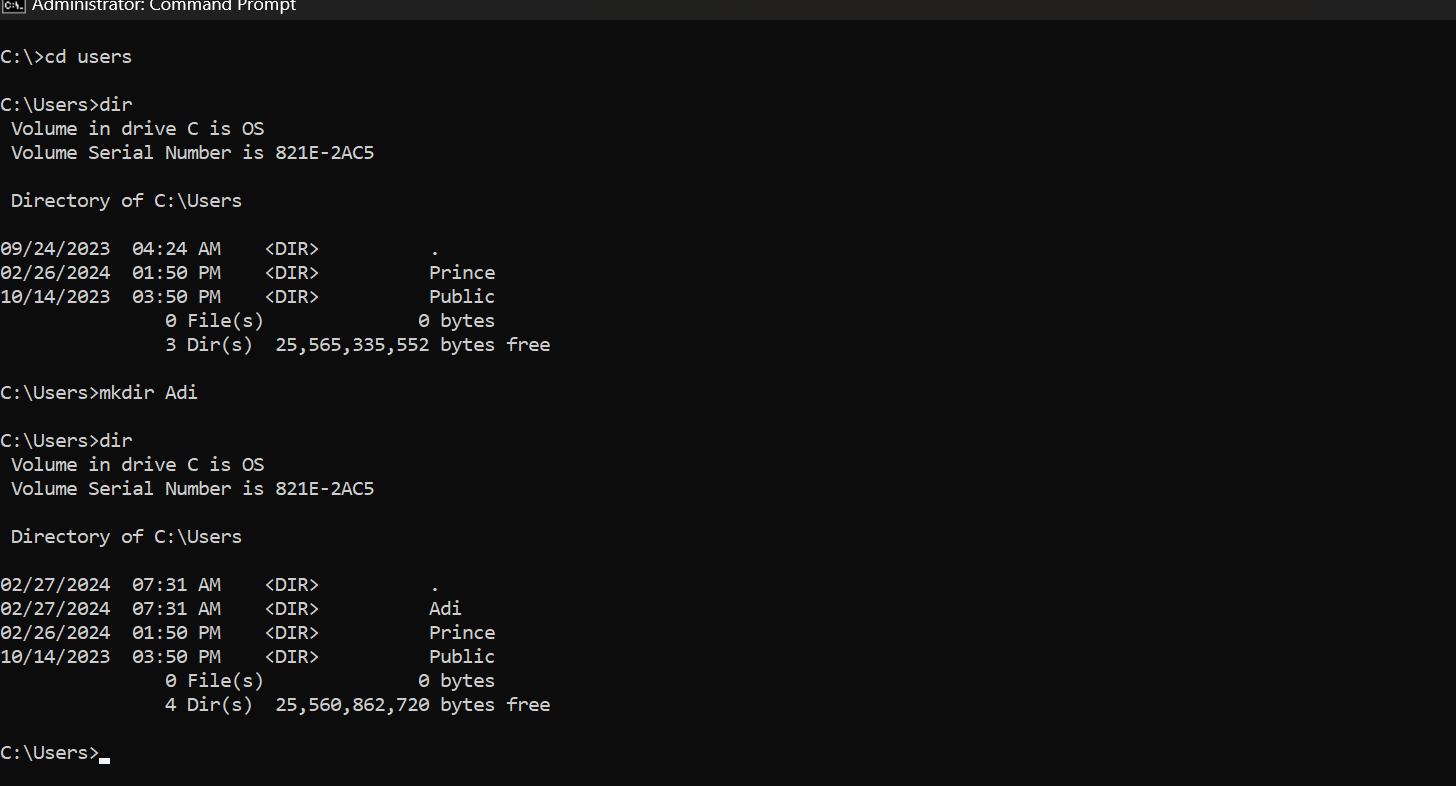
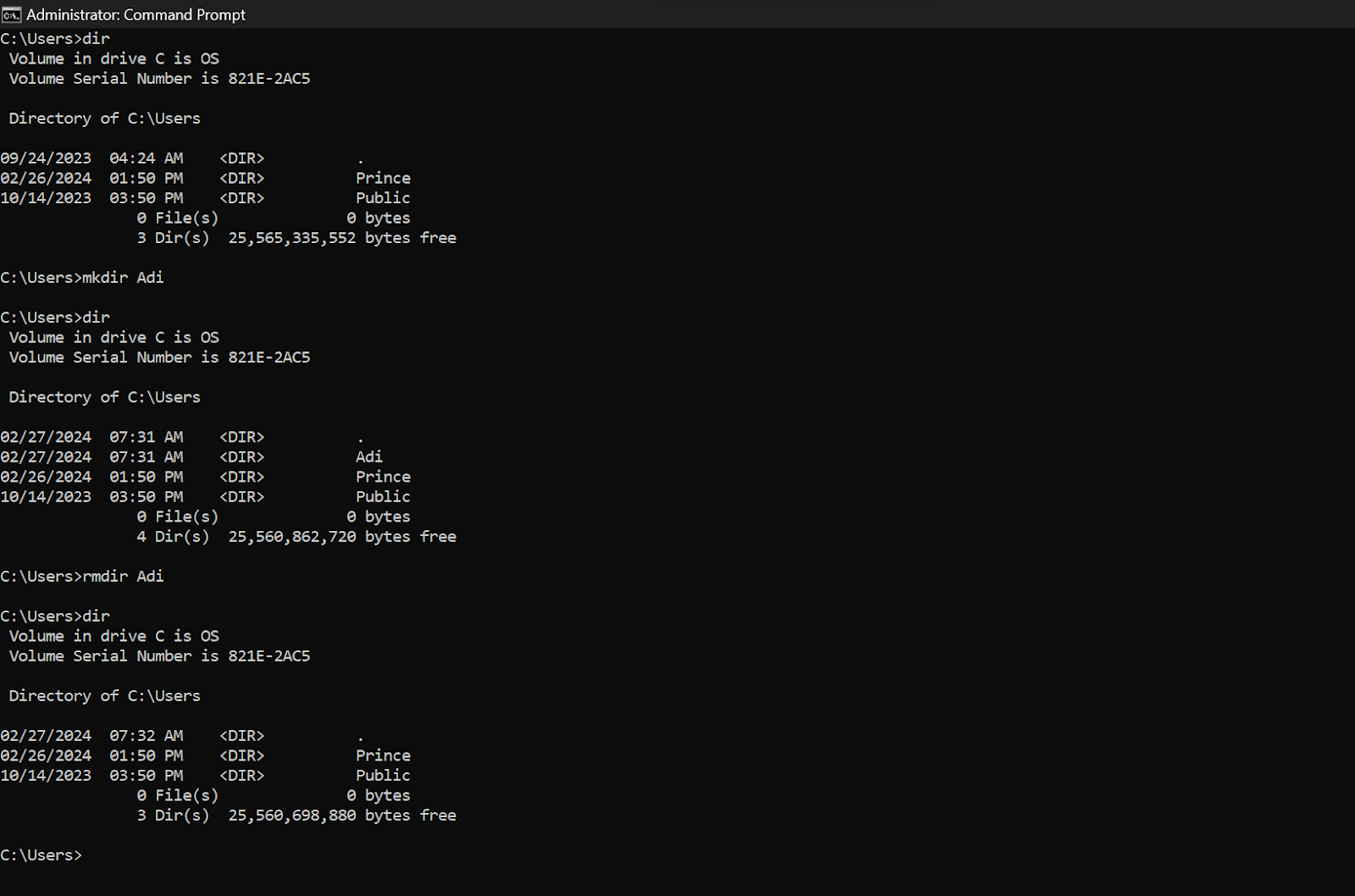

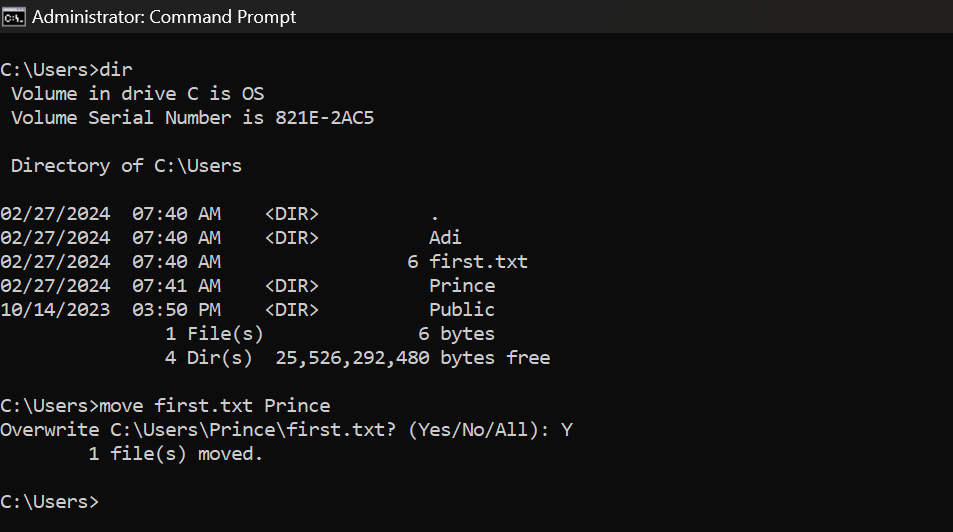





Comments
Post a Comment